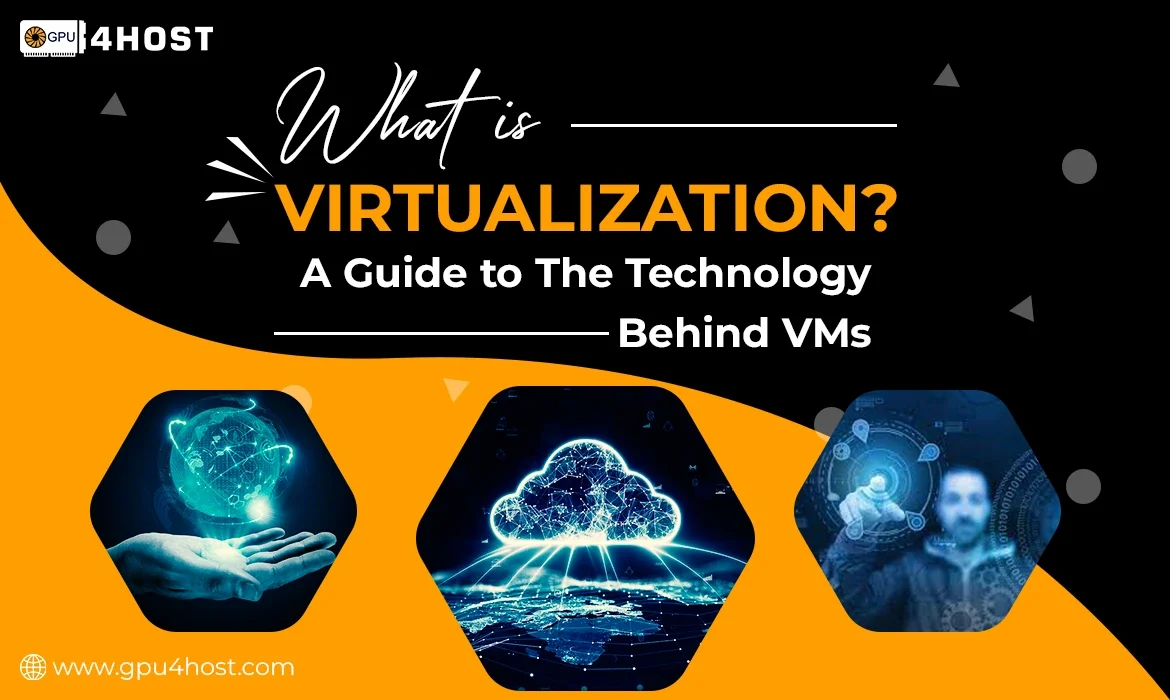What is Virtualization
What is Virtualization? A Guide to the Technology Behind VMs
What is virtualization? In general terms, it’s the proficiency to run many independent virtual machines (VMs) on a solo physical server. Instead of dedicating one machine to a specific user or app, virtualization helps us to intelligently divide all server assets, guaranteeing high productivity, blazing-fast performance, and security.
Think about turning one top-notch server into many smaller, completely working computers. Every VM works in isolation, along with its own OS, storage, and assets—completely personalized and enhanced to meet your particular task demands.
This tactic forms the foundation of modern IT infrastructure, enabling advanced platforms such as GPU hosting, multi-GPU servers, AI servers, and more. At GPU4HOST, we utilize virtualization to provide sophisticated hosting solutions tailored for complex computing, deep learning, and AI image generation tasks.
How Virtualization Benefits Our Clients

As you know, what is virtualization, now it is important to explore how it benefits all our clients.
Performance Optimization
We utilize cutting-edge virtualization technologies such as KVM (Kernel-powered Virtual Machine) and Proxmox/QEMU to offer reduced latency and high-throughput environments. This makes sure that your virtual machines work at peak productivity, even under challenging compute tasks.
If you are running GPU-heavy workloads on an NVIDIA A100, streaming smoothly with OBS Studio, or training advanced deep learning models, our virtualized architecture ensures reliable performance.
High Security and Isolation
Each VM is completely isolated from the others. This architecture reduces all the risk of “noisy neighbor” problems—it states that if one VM experiences a spike in resource utilization or a security issue, it won’t impact others on the same physical server.
This harsh separation is perfect for organizations working with personal data, regulated tasks, or AI apps that need high uptime and security.
Quick, Smooth Scaling
Need additional power between tasks? No worries. With the help of virtualization, scaling is quick. We can distribute more CPU cores, memory, or storage to your VM on the go, without unexpected downtime or service issues.
This flexibility is mainly helpful for all users of a GPU server, where compute needs generally spike at the time of AI model training or huge rendering tasks. With GPU4HOST, you easily scale when you wish to—no more waiting, no hardware setup.
Custom Environments Just for You
Every task is unique. That’s why we provide completely personalized environments through virtualization. Select and install your chosen OS—Ubuntu, AlmaLinux, CentOS, Windows, or any other compatible Linux distribution. Configure your firewall, handle backups with the help of disk snapshots, and refine settings just for your specific apps.
Even if you’re deploying a GPU dedicated server for AI image generation or testing container-powered pipelines along with Docker, your environment is completely yours to control.
Hybrid and Cloud-Powered Infrastructure
Our virtualization platform is engineered to integrate smoothly with both cloud and hybrid environments. You can easily deploy VMs on-site, in the cloud, or in a hybrid configuration—and pair them with advanced technologies such as Kubernetes, Docker, or CI/CD pipelines.
This cloud-powered setup makes our platform a perfect option for modern DevOps experts, AI developers, media experts via OBS Studio, or researchers, depending on the multi GPU server performance for their high-performance computations.
Virtualization in AI and GPU-Heavy Tasks
As AI/ML, deep learning, and real-time computing grow, the demand for robust and scalable infrastructure elevates. Virtualization—generally when combined with GPUs such as the NVIDIA A100—allows productive resource sharing on a multi-GPU server.
At GPU4HOST, the virtualization ability:
- AI image generator tools are demanding fully isolated GPU access.
- OBS Studio configurations for smooth streaming and video editing.
- An AI server is usually used for parallel AI model training and inference.
- Deep learning tasks utilizing PyTorch, TensorFlow, or JAX.
With the help of GPU passthrough and isolated VMs, developers get the scalability and performance they want without hardware expansion. It’s a budget-friendly, smart, and secure solution for today’s AI-based tasks.
Real-World Flexibility for DevOps and Developers
For development and operations experts, virtualization allows a seamless CI/CD workflow. Developers can easily spin up new virtual machines to test all ongoing changes in isolated environments, deploy updates without impacting production, and handle microservices with the help of containerized stacks on VMs.
Moreover, when paired with different orchestration tools such as Kubernetes, virtualized environments help developers to create scalable applications that are cloud-powered and adaptable—a perfect match for new businesses and enterprise-grade DevOps teams.
Why Choose Virtualization with GPU4HOST?

If you are still thinking about what is virtualization and how it is implemented in real-world complex computing, here’s the bottom line: it always gives you more potential, more scalability, and more access, without the overhead of handling physical servers.
At GPU4HOST, we pair enterprise-level hardware such as the NVIDIA A100 with advanced virtualization tactics to deliver purpose-based infrastructure for:
- An AI server enhanced for deep learning and neural networks.
- GPU hosting environments, especially for high-level graphics rendering, video processing, or 3D modeling.
- Flexible deployments of an AI image generator.
- Isolated and protected environments for different client apps.
- Multi-GPU server architecture is divided into dedicated VMs for task segmentation.
Final Thoughts
So, now you deeply know what is virtualization. It’s the key to harnessing scalable, productive, and future-based computing environments. Ranging from robust GPU dedicated server to high-level security, personalized-configured virtual machines—virtualization helps you to do more with less.
And with the help of GPU4HOST, you’re not only utilizing the technology—you are using it at its highest potential. Even if you are training the next AI-based model, rendering huge datasets, or running performance-based tasks along with OBS Studio, we’ve got the perfect infrastructure to always keep you ahead.