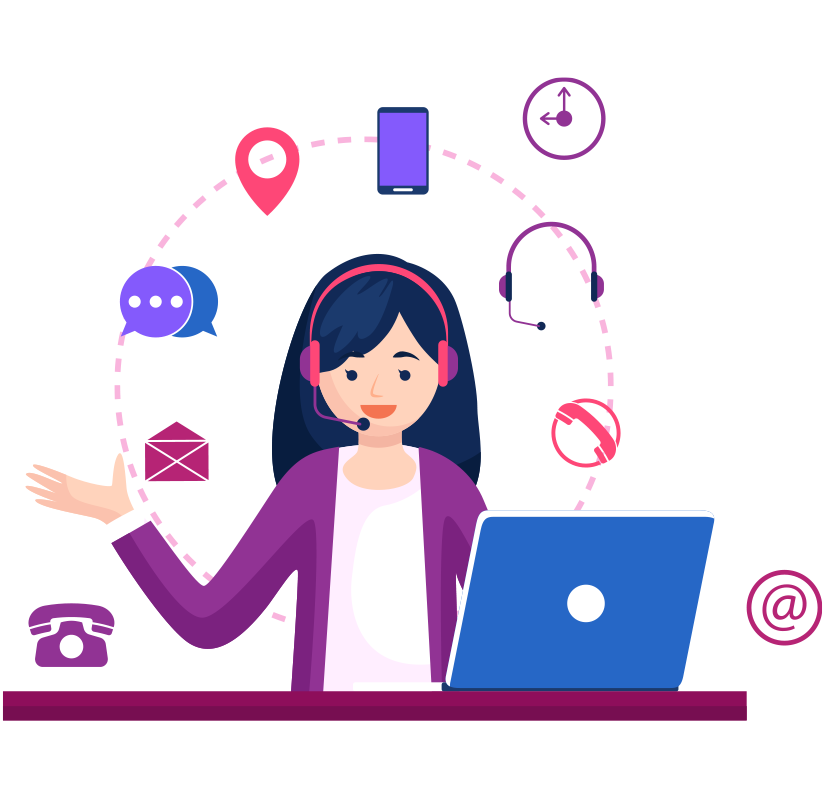GPU Dedicated Servers for Android Emulator
While running resource-demanding games or apps, having robust GPU dedicated servers can help in making changes. We have the best plans to easily run the Android Emulator.
Get Started
Recommended Lite GPU Dedicated Servers for Android Emulator GPU
Our recommended Lite GPU dedicated servers, along with the Nvidia Geforce GT 710 graphic card, are an ideal option for top-level emulators like BlueStacks, MEmu Play, etc. We have tested all available plans and provided the possible screenshots below. Our servers offer robust GPU acceleration, guaranteeing seamless and high performance for the Android emulator GPU with quick processing and decreased latency.


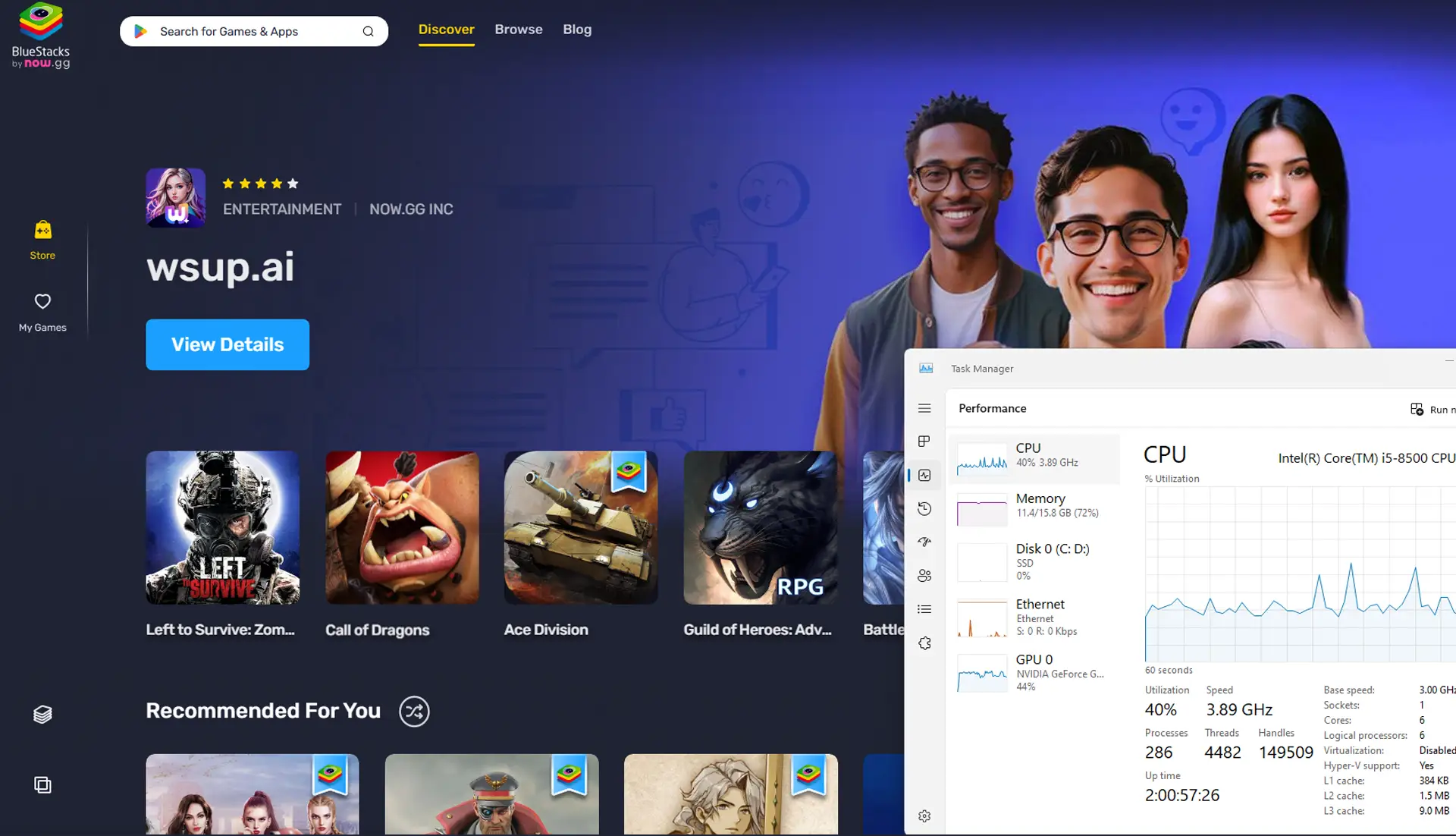
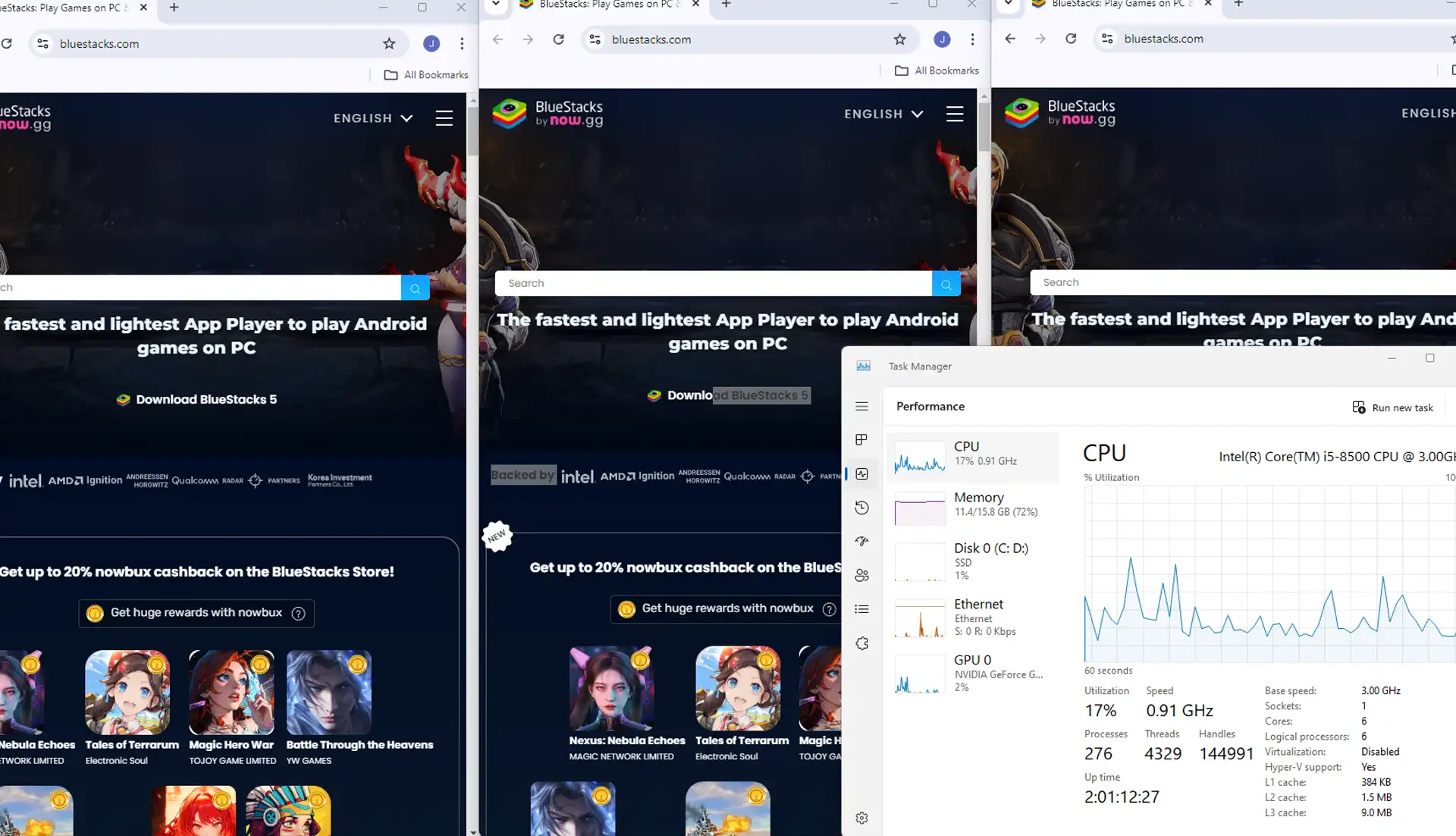
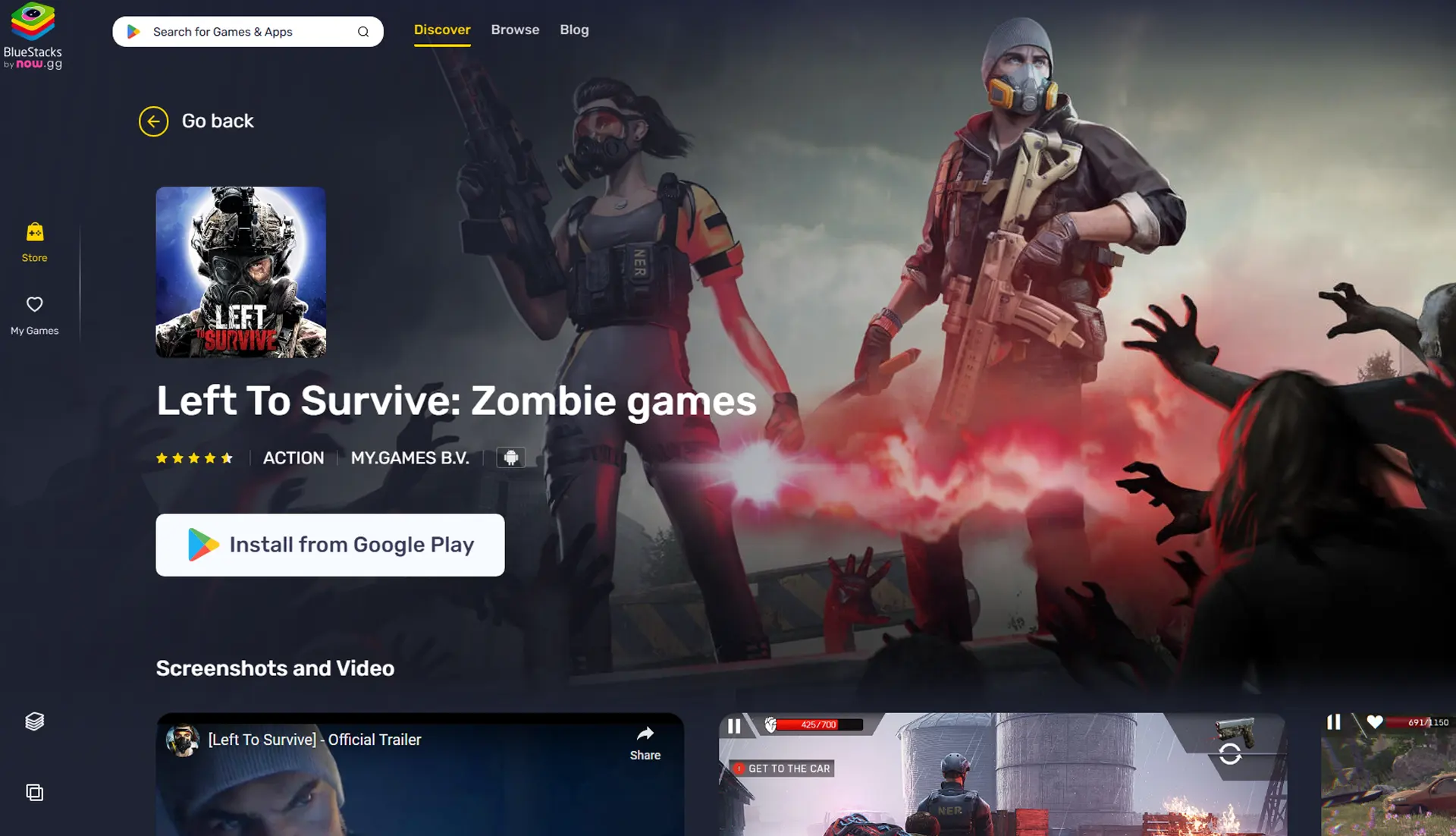
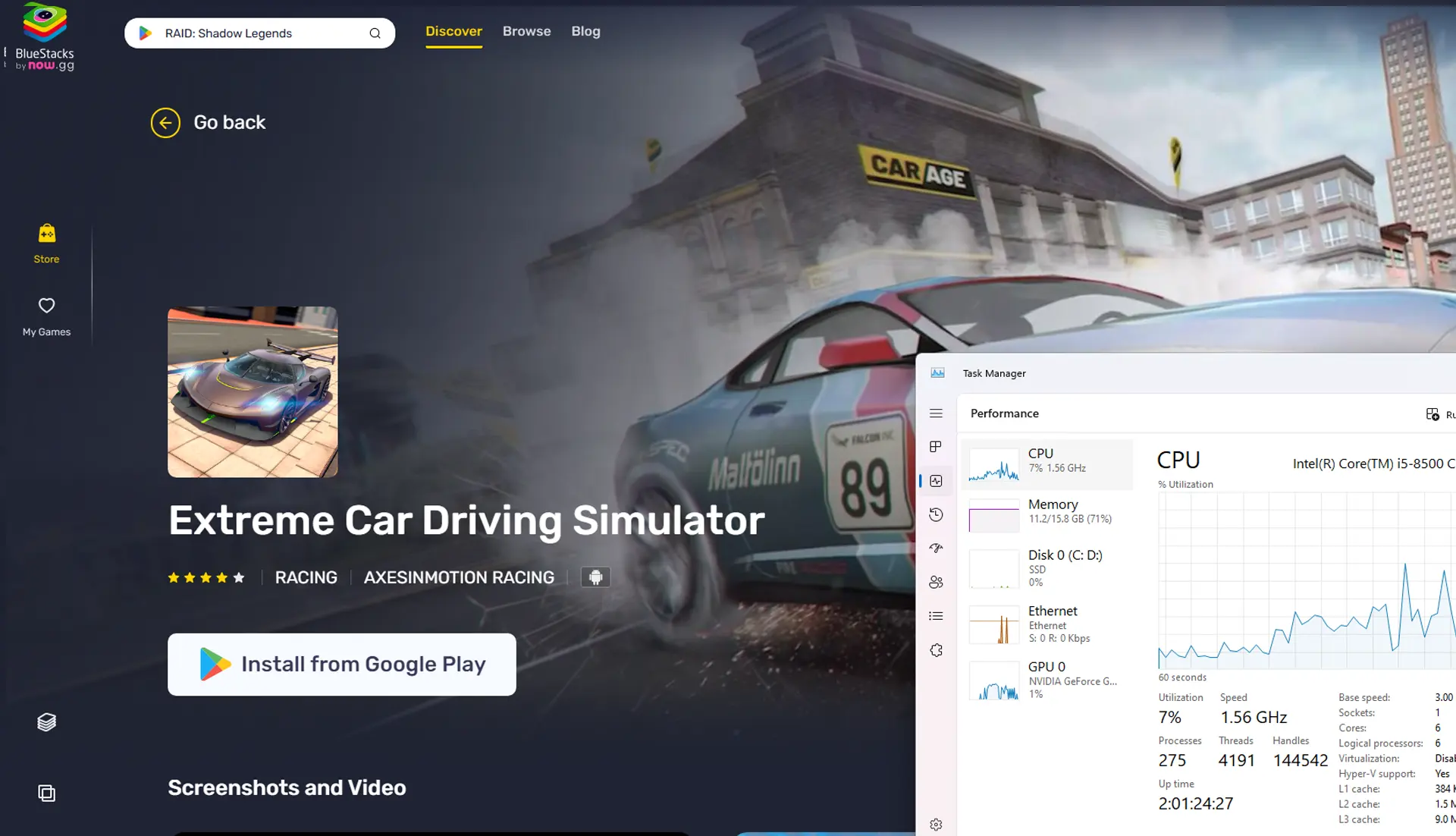
Seamless Android Emulator Hosting at Custom Rates
Save 40%

P1000
$ 144.00/month
$50.99
- Eight-Core Xeon E5-2690
- 32GB RAM
- 960GB SSD
- 1Gbps Port Speed
- GPU: Nvidia Quadro P1000
- Microarchitecture: Pascal
- Max GPUs: 1
- CUDA Cores: 640
- GPU Memory: 4GB GDDR5
- FP32 Performance: 1.894 TFLOPS
- OS: Windows / Linux
- Fully managed
Most Popular

Quad-Core Xeon X3440
$ 120.00/month
$50.99
- 16GB RAM
- 960GB SSD
- 1Gbps Port Speed
- GPU: Nvidia GeForce GT710
- Microarchitecture: Kepler
- Max GPUs: 1
- CUDA Cores: 192
- GPU Memory: 1GB DDR3
- FP32 Performance: 0.336 TFLOPS
- OS: Linux/Windows
- Fully Managed
Save 40%

Quad-Core Xeon E3-1230
$ 144.00/month
$50.99
- 16GB RAM
- 960GB SSD
- 1Gbps Port Speed
- GPU: Nvidia GeForce GT730
- Microarchitecture: Kepler
- Max GPUs: 1
- CUDA Cores: 384
- GPU Memory: 2GB DDR3
- FP32 Performance: 0.692 TFLOPS
- OS: Windows / Linux
- Fully Managed
Save 40%

GT 1650
$ 189.00/month
$50.99
- Eight-Core Xeon E5-2667v3
- 64GB RAM
- 960GB SSD
- 1Gbps Port Speed
- GPU: Nvidia GeForce GTX 1650
- Microarchitecture: Turing
- Max GPUs: 1
- CUDA Cores: 896
- GPU Memory: 4GB GDDR5
- FP32 Performance: 3.0 TFLOPS
- OS: Windows / Linux
- Fully managed

- Instant Support
- Quick Deploy
- Robust Security



Have Any Query?
Feel free to contact us 24/7/365 to get the solution to your query.