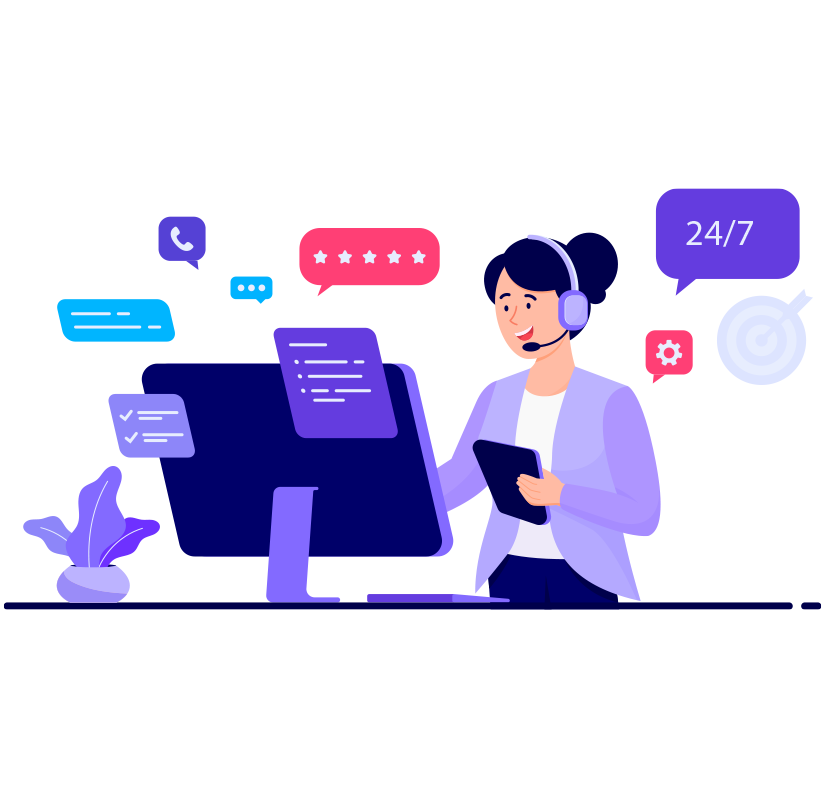Accelerate Your Deep Learning By PyTorch GPU
PyTorch GPU is used everywhere for deep learning frameworks, influencing CUDA support to properly use the robust performance of the NVIDIA GPU servers. GPU4HOST provides the best GPU server hosting that is mainly developed for PyTorch installation, especially with CUDA.
Get Started
Reasons to Choose GPU4HOST’s NVIDIA PyTorch GPU Servers
Our NVIDIA PyTorch GPU offers exceptional performance for artificial intelligence and deep learning with advanced GPU execution. Get smooth scalability, enhanced workflows, and powerful infrastructure customized for heavy workloads. We offer robust GPU hosting features specifically on raw bare metal hardware, provided on demand.

Upgraded
GPU servers in GPU4HOST provide reliability and productivity and are upgraded specially for it. This upgrade means that users will experience even integration, decreased installation time, and increased performance for ML-related tasks.

Optimized Hardware
We use NVIDIA’s V100 or A100 type of advanced GPU servers, which offer excellent computational power and high memory bandwidth. This enhanced hardware provides quicker model training and performs difficult computations.

Increased Performance
Its servers are fully armed with superior performance GPUs that fundamentally increase computation and training procedures. This acceleration is important for managing huge datasets and architectures of neural networks successfully.

Technical Help
Our technical team provides proper help for any GPU-related issues. This consists of resolving problems, performing performance tuning, and checking that your environment is working properly so you can concentrate on your development and research.

Cost Efficiency
By using our GPU dedicated servers, you can simply escape from the high maintenance charges of your personal hardware. You can get reliable performance on the basis of a pay-as-you-go model and decrease your extra installation charges.

Smooth Integration
Our GPU servers provide smooth integration with its ecosystem, involving different libraries, frameworks, and tools. This flexibility makes sure that you can use its latest features, like compelling computation
graphs, etc.
Cost-Effective GPU Servers for PyTorch Projects

P1000
$ 144.00/month
$50.99
- Eight-Core Xeon E5-2690
- 32GB RAM
- 960GB SSD
- 1Gbps Port Speed
- GPU: Nvidia Quadro P1000
- Microarchitecture: Pascal
- Max GPUs: 1
- CUDA Cores: 640
- GPU Memory: 4GB GDDR5
- FP32 Performance: 1.894 TFLOPS
- OS: Windows / Linux
- Fully managed

V100
$ 669.00/month
$50.99
- Multi-GPU - 3xV100
- 256GB RAM
- 2TB NVMe + 8TB SATA
- 1Gbps Port Speed
- GPU: 3 x Nvidia V100
- Microarchitecture: Volta
- Max GPUs: 3
- CUDA Cores: 5,120
- Tensor Cores: 640
- GPU Memory: 16GB HBM2
- FP32 Performance: 14 TFLOPS
- OS: Windows / Linux
- Fully managed

A5000
$ 419.00/month
$50.99
- Advanced GPU - A5000
- 128GB RAM
- 2TB SSD
- 1Gbps Port Speed
- GPU: Nvidia Quadro RTX A5000
- Microarchitecture: Ampere
- Max GPUs: 2
- CUDA Cores: 8192
- Tensor Cores: 256
- GPU Memory: 24GB GDDR6
- FP32 Performance: 27.8 TFLOPS
- OS: Windows / Linux
- Fully managed

RTX 4090
$ 455.00/month
$50.99
- Enterprise GPU - RTX 4090
- 256GB RAM
- 2TB NVMe + 8TB SATA
- 1Gbps Port Speed
- GPU: GeForce RTX 4090
- Microarchitecture: Ada Lovelace
- Max GPUs: 1
- CUDA Cores: 16,384
- Tensor Cores: 512
- GPU Memory: 24 GB GDDR6X
- FP32 Performance: 82.6 TFLOPS
- OS: Windows / Linux
- Fully managed

Multiple GPU - 3xV100
$ 719.00/month
$50.99
- Dual 18-Core E5-2697v4
- 256GB RAM
- 2TB NVMe
- 1Gbps Port Speed
- GPU: 3xNvidia V100
- Microarchitecture: Volta
- Max GPUs: 3
- CUDA Cores: 5,120
- Tensor Cores: 640
- GPU Memory: 16GB HBM2
- FP32 Performance: 14 TFLOPS
- OS: Windows / Linux
- Fully managed

- Instant Support
- Quick Deploy
- Robust Security
Several Advantages of PyTorch CUDA
It is a lot more popular for deep learning tasks because of its scalability and processing power.
Here are several reasons why experts and developers learn it.


Smooth Data Parallelism
It can easily distribute all the computational tasks among GPUs or CPUs. CUDA allows for the effective usage of GPU resources, allowing bigger batch sizes, etc.


Easy to Learn
It provides an easy and simple interface, which makes it a lot easier to learn and apply. It is very easy to learn for both experienced
and beginners.


Scalability
With PyTorch CUDA, leveling up deep learning-related tasks across different GPUs becomes easily manageable, permitting for managing more vast datasets, etc.


Accelerated Computations
By using GPUs parallel processing power, PyTorch CUDA simply increases interpretations and deep learning model training as compared to computations based on CPU.


Flexibility
It offers an interactive interface for easily moving both models and tensors between GPU and CPU, allowing developers to smoothly move between diverse computation ways.


Higher Developer Productivity
It has a very reliable interface with the Python language and several other robust APIs and can be easily implemented in both the Linux OS as well as Windows.
Use Cases of CUDA PyTorch
CUDA PyTorch is most importantly used for deep learning model training. Here are several well-known applications it.

Computer Vision
CUDA improves its capabilities in the case of computer vision simply by boosting video and image processing tasks. This acceleration allows instantaneous or approximate processing, increases training and assumptions for deep learning models, and accelerates difficult tasks such as image formation and many more.
It utilizes a complex neural network to evolve image classification, object discovery, and demanding applications. Using it, a developer can easily process both videos and images to make a highly precise computer vision model.
Natural Language Processing
CUDA boosted the performance of it in Natural Language Processing (NLP) by increasing the pace of training and assumptions for all complex models. Anyone can easily use it to make language translators or chatbots. It utilizes different architectures, such as LSTM and RNN, to make NLP models.
With CUDA-dedicated GPU servers, various tasks like language modeling, sequence-to-sequence learning, and text categorization become more productive, permitting quicker processing of big datasets and real-time apps. This computational acceleration allows the formation and utilization of cutting-edge NLP models, such as BERT and transformers, with higher reliability and performance.
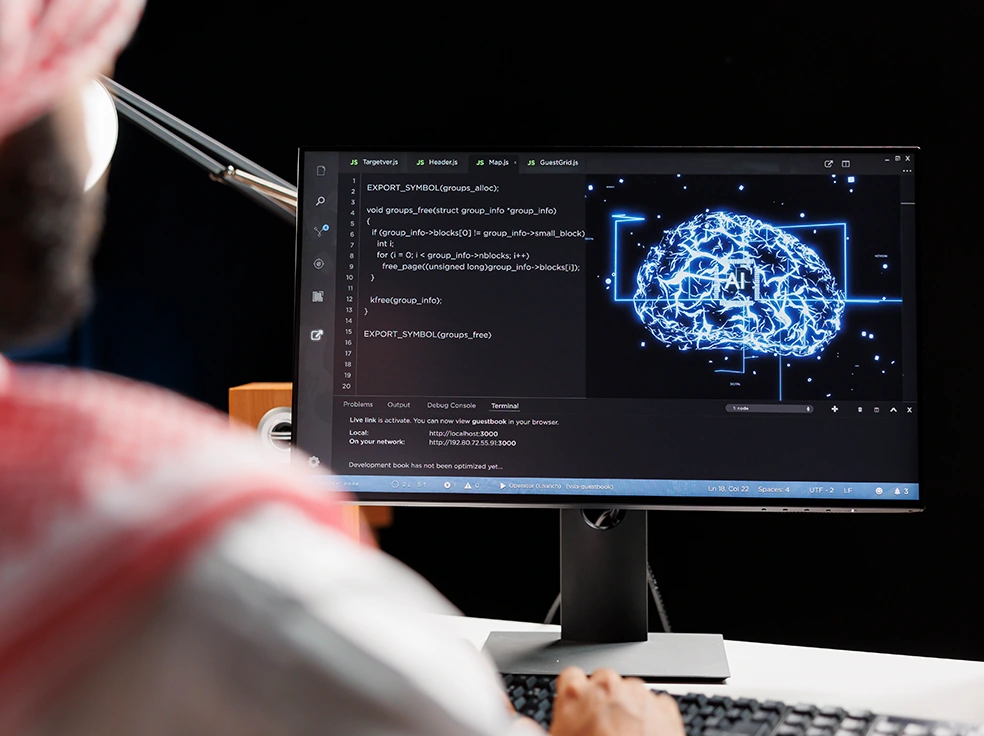

Reinforcement Learning
With CUDA-dedicated servers, numerous tasks like policy advancement, value function estimation, and simulation of various environments are processed quickly. This accelerates the productivity of training complex reinforcement learning models, such as Proximal Policy Optimization (PPO), permitting rapid iterations and more productive learning in changing conditions.
CUDA improves its capabilities in the case of RL by remarkably boosting the training and assessment of sophisticated RL algorithms. More usage consists of robot motion control and many more. It utilizes Deep Q learning architecture to make a model.