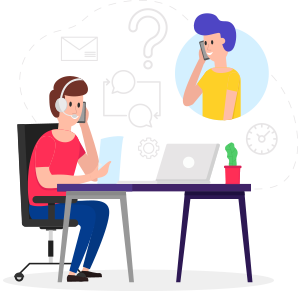Power Up AI Workloads with TensorFlow GPU Acceleration
GPU dedicated servers for TensorFlow of GPU4HOST are the servers with a special graphics card developed mainly for optimal computing. Get this GPU-dedicated hosting for sound recognition, video detection, deep learning, and many more. Boost your AI tasks with TensorFlow GPU integration, offering quicker training and smooth performance.
Get Started
Advantages of TensorFlow Server
TensorFlow servers provide boosted AI-based workloads along with GPU integration and smooth scalability for huge datasets. Their powerful ecosystem and versatility make them the perfect choice for productive deep learning and ML-based tasks. With TensorFlow server proficiencies, it gets easy to smooth the complex computations related to deep learning and AI/ML.

Scalable
With its features being used on every single machine and the graphical depiction of any model, it lets all of its operators make any type of system with the help of it.

Keras friendly
It has very good compatibility with Keras API. Its users can simply code some advanced functionality parts in it. Keras offers systematic functionality to it, like pipelining.

Data visualization
It has the best computational data visualizations. It allows simple debugging of any node with TensorBoard. This decreases the effort of checking the complete code.

Graphical support
Deep learning utilizes this hosting for its advancement, as it easily allows the development of neural networks with different types of graphs that depict all operations simply as nodes.

Parallelism
Because of the parallelism of work models, it always recognized its uses as a hardware acceleration library. It uses various distribution approaches in both CPU and GPU systems.

Compatibility
It is fully compatible with different languages such as Python, C++, and JavaScript. The language compatibility lets users easily work in an atmosphere in which they feel comfortable.
Scalable GPU Pricing for TensorFlow

V100
$ 669.00/month
$50.99
- Multi-GPU - 3xV100
- 256GB RAM
- 2TB NVMe + 8TB SATA
- 1Gbps Port Speed
- GPU: 3 x Nvidia V100
- Microarchitecture: Volta
- Max GPUs: 3
- CUDA Cores: 5,120
- Tensor Cores: 640
- GPU Memory: 16GB HBM2
- FP32 Performance: 14 TFLOPS
- OS: Windows / Linux
- Fully managed

A4000
$ 349.00/month
$50.99
- Dual 12-Core E5-2697v2
- 128GB RAM
- 2TB SSD
- 1Gbps Port Speed
- GPU: Nvidia Quadro RTX A4000
- Microarchitecture: Ampere
- Max GPUs: 2
- CUDA Cores: 6144
- Tensor Cores: 192
- GPU Memory: 16GB GDDR6
- FP32 Performance: 19.2 TFLOPS
- OS: Windows / Linux
- Fully managed

Multi-GPU - 3xRTX 3060 Ti
$ 569.00/month
$50.99
- Dual 18-Core E5-2697v4
- 256GB RAM
- 2TB NVMe + 8TB SATA
- 1Gbps Port Speed
- GPU: 3 x GeForce RTX 3060 Ti
- Microarchitecture: Ampere
- Max GPUs: 3
- CUDA Cores: 4864
- Tensor Cores: 152
- GPU Memory: 8GB GDDR6
- FP32 Performance: 16.2 TFLOPS
- OS: Windows / Linux
- Fully managed

RTX 4090
$ 455.00/month
$50.99
- Enterprise GPU - RTX 4090
- 256GB RAM
- 2TB NVMe + 8TB SATA
- 1Gbps Port Speed
- GPU: GeForce RTX 4090
- Microarchitecture: Ada Lovelace
- Max GPUs: 1
- CUDA Cores: 16,384
- Tensor Cores: 512
- GPU Memory: 24 GB GDDR6X
- FP32 Performance: 82.6 TFLOPS
- OS: Windows / Linux
- Fully managed

Multiple GPU - 3xV100
$ 719.00/month
$50.99
- Dual 18-Core E5-2697v4
- 256GB RAM
- 2TB NVMe
- 1Gbps Port Speed
- GPU: 3xNvidia V100
- Microarchitecture: Volta
- Max GPUs: 3
- CUDA Cores: 5,120
- Tensor Cores: 640
- GPU Memory: 16GB HBM2
- FP32 Performance: 14 TFLOPS
- OS: Windows / Linux
- Fully managed

Multi-GPU - 3xRTX A6000
$ 1,269.00/month
$50.99
- Dual 18-Core E5-2697v4
- 256GB RAM
- 2TB NVMe + 8TB SATA
- 1Gbps Port Speed
- GPU: 3 x Quadro RTX A6000
- Microarchitecture: Ampere
- Max GPUs: 3
- CUDA Cores: 10,752
- Tensor Cores: 336
- GPU Memory: 24GB GDDR6
- FP32 Performance: 27.8 TFLOPS
- OS: Windows / Linux
- Fully managed

- Instant Support
- Quick Deploy
- Robust Security
Use Cases of TensorFlow Hosting Service
Various Use Cases of Deep Learning Utilizing GPU servers for Hosting


Image Recognition
Social media and many more uses image recognition. Image recognition is mainly utilized for: recognizing the face, image search, photo clustering, and machine vision. It also explores its uses in the automotive industry, etc.


Voice Recognition
Any sound and voice recognition applications are one of the best use cases of deep learning. If all the neural networks have the correct input data feed, all these networks are fully capable of properly understanding sound signals.


Time Series
Deep learning utilizes algorithms of time-series for examining data to get useful statistics. Deep-learning time series is mostly used in the fields of accounting, management, safety, and IoT with proper resource planning, etc.


Text-Based Applications
Text-based applications are well-known for various use cases of deep learning. Basic text-based applications like sentiment evaluation, threat identification, and fraud awareness. Our dedicated GPU servers can easily run these apps.


Video Detection
Customers also search for the TensorFlow with GPU-dedicated server for video detection, like movement detection and real-world threat identification in various fields such as gaming, safety, airports, and user interface/user experience.


Customized Content Suggestions
It can be specially used to offer customized content suggestions on various streaming platforms. By examining user behavior and choices, hosted models can simply recommend movies, etc. according to a person's moods.
Transform Your Business with GPU4HOST’s
Cutting-Edge GPU Server
Get the complete potential of all your AI-based projects with our affordable GPU servers.
Understand How to Install
If you are a learner or an expert, then it is a fully dedicated platform that makes it an appropriate choice for you to develop and deploy machine learning models. This GPU support needs a set of modern libraries and drivers, containing a CUDA toolkit, cuDNN, and graphics driver. This guide will help you to know how to install all these libraries as well as dependencies for simply starting a GPU-based TensorFlow easily.
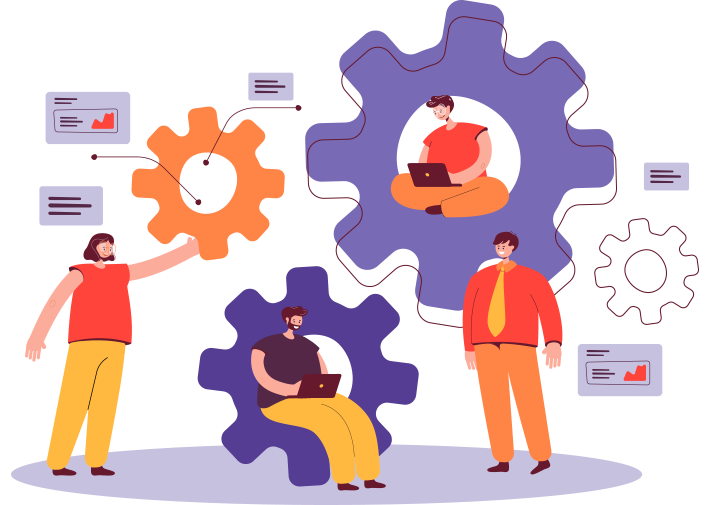



Need Technical Help?
We are available here all the time to solve your queries! Contact us via phone call or live chat.