Practical Fix for RTX 2070 Fedora Error That Stops GUI Login
If you are constantly running into an RTX 2070 Fedora error before even logging in, you are not struggling alone. Some of the developers, AI experts, and GPU server users have experienced this frustrating problem, mainly at the time of utilizing Fedora 31 along with NVIDIA RTX 2070 GPUs for multiple projects such as AI image generation, deep learning, or GPU hosting workloads.
This whole guide will take you through classifying and resolving the error, helping you prevent all boot problems and always keep your GPU servers running seamlessly, even if it’s for a GPU cluster, a GPU dedicated server, or your advanced AI GPU workstation.
What is the RTX 2070 Fedora Error?
The RTX 2070 Fedora Error generally takes place before the user login screen even shows. Rather than booting into the GUI (graphical user interface), the system completely hangs, goes full black, or gets stuck in a constant loop, generally because of incompatible NVIDIA drivers, a misconfigured kernel module, or Wayland/X11 issues.
This is generally common in Fedora 31 just because of:
- Mismatched kernel updates
- Nouveau driver issues
- Protect boot settings
- Incomplete NVIDIA driver installations
Why It is Important: Mainly for GPU Hosting Environments
If you are utilizing Fedora 31 in a GPU server environment, these issues can disrupt services such as:
- AI image generator platforms
- Deep learning-based model training
- HPC on GPU clusters
- Projects hosted on service providers such as GPU4HOST, where uptime is important
Even if you are working with an NVIDIA RTX 3090, A100, or RTX 2070, trustworthiness is key, and troubleshooting the RTX 2070 Fedora Error is crucial to that.
Step-by-Step Guide for RTX 2070 Fedora Error Before Login
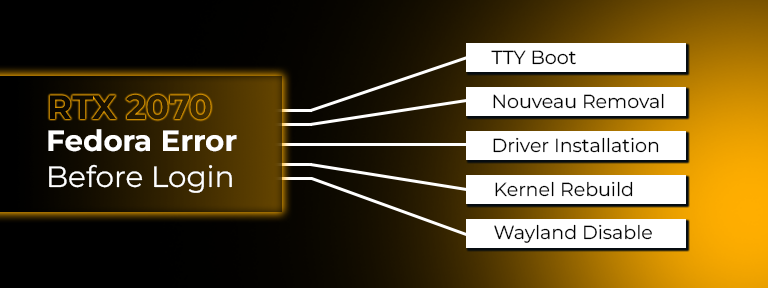
Let’s just get straight to the main topic. Follow all these steps cautiously:
Step 1: Boot into a TTY Terminal
If you can’t reach the GUI login, you’ll just have to boot into a TTY terminal:
- On the complete black screen, press Ctrl + Alt + F3 or F4.
- Log in with the help of your username & password.
This gives you full command-line access to fix the RTX 2070 Fedora error without any requirement for a desktop.
Step 2: Remove the Nouveau Driver (If Installed)
Nouveau is a complete open-source NVIDIA driver, but it generally conflicts with approved drivers.
Run:
sudo nano /etc/modprobe.d/blacklist-nouveau.conf
Include:
blacklist nouveau
options nouveau modeset=0
Then:
sudo dracut –force
sudo reboot
This command helps to avoid the Nouveau driver from loading and stop any type of conflicts that result in the RTX 2070 Fedora error.
Step 3: Install RPM Fusion & NVIDIA Drivers
Fedora doesn’t simply ship with NVIDIA drivers by default. Utilize RPM Fusion:
sudo dnf install https://download1.rpmfusion.org/free/fedora/rpmfusion-free-release-$(rpm -E %fedora).noarch.rpm \
https://download1.rpmfusion.org/nonfree/fedora/rpmfusion-nonfree-release-$(rpm -E %fedora).noarch.rpm
Now, just install all the official NVIDIA drivers:
sudo dnf install akmod-nvidia
sudo dnf install xorg-x11-drv-nvidia-cuda
Ensure that your kernel is updated to match the driver.
Step 4: Update & Rebuild Kernel
An inconsistency between the kernel and driver is a very general reason for the RTX 2070 Fedora error.
sudo dnf update
sudo akmods
sudo dracut –force
sudo reboot
After rebooting, your system should boot just like before.
Step 5: Disable Wayland (Optional but Suggested)
Fedora utilizes Wayland by default, which can lead to problems with NVIDIA cards. Disable it:
sudo nano /etc/gdm/custom.conf
Uncomment or include:
WaylandEnable=false
Save & reboot. This makes sure that you are utilizing X11, which is highly stable with NVIDIA drivers, decreasing the chances of the RTX 2070 Fedora error.
Bonus Tip: Utilize a Compatible Kernel
If Fedora auto-updates to a chosen kernel that the NVIDIA driver doesn’t support at all, you can easily roll back to an older one from the GRUB menu. Always make sure to check that your installed NVIDIA driver supports your present Fedora kernel version.
Advanced Checks for a GPU Server
If you are running Fedora 31 in the case of a GPU server, mainly in a GPU cluster or on a GPU dedicated server, add all these checks:
Check Secure Boot
Make sure that secure boot is disabled, or NVIDIA drivers must be properly signed. To disable:
- Enter BIOS/UEFI
- Disable “Secure Boot.”
- Save and Exit
Check Logs
Utilize:
journalctl -b -p err
This mentioned command shows some system errors on boot—useful for debugging advanced RTX 2070 Fedora errors.
When to Choose GPU4HOST
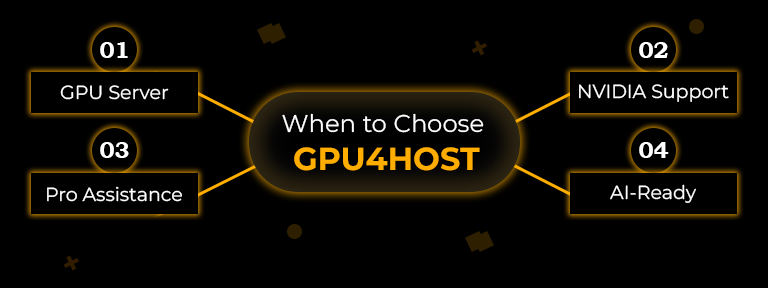
If you are repeatedly facing the RTX 2070 Fedora error and spending more of your valuable time fixing your infrastructure than utilizing it, remember switching to managed GPU hosting like GPU4HOST. Advantages are:
- Pre-configured GPU dedicated server
- Support for NVIDIA A100, and all other setups
- Professional support to manage Ubuntu, Fedora, or CUDA issues
- Perfect environment for AI image generation, machine learning, and AI GPU tasks
Conclusion on Fixing RTX 2070 Fedora Error
The RTX 2070 Fedora Error is the most basic but solvable with the perfect setup. Even if you are a developer, researcher, or running a GPU hosting platform, resolving this problem guarantees that your GPU server offers enhanced performance—mainly for tasks such as:
- Training advanced AI-based models
- Running different AI image generator tools
- Hosting challenging GPU tasks
- Deploying models in GPU4HOST or all other available clusters
By following this comprehensive guide, you can remove all boot errors and focus more on what really matters: unlocking GPU power for innovation.


