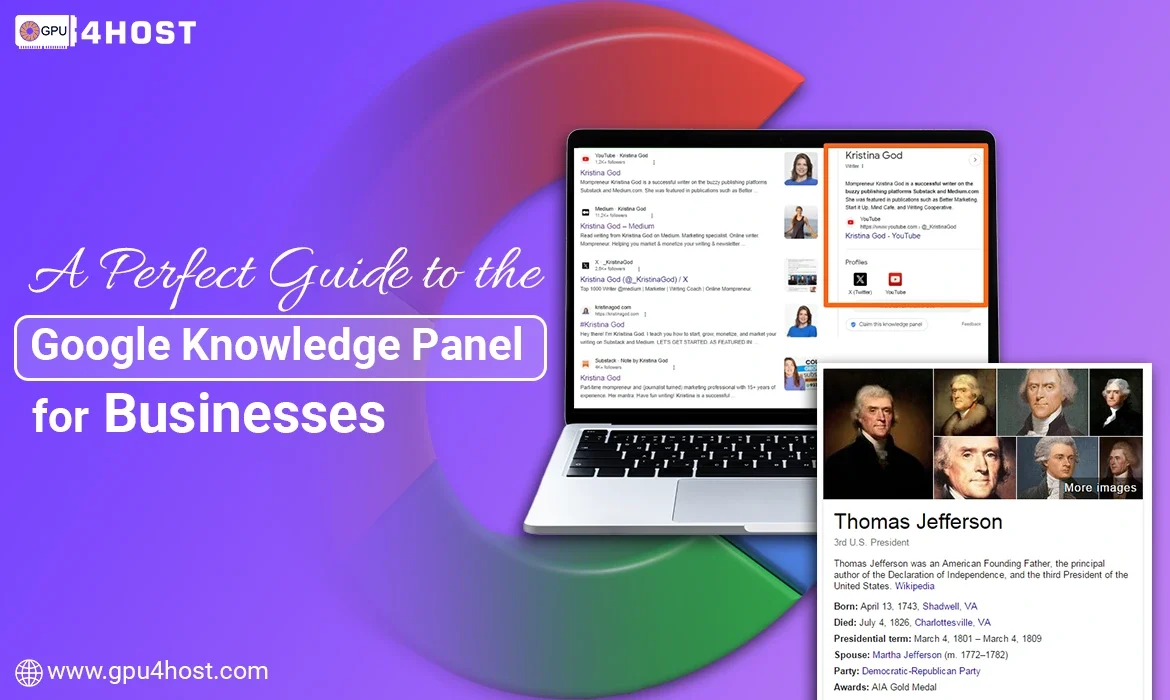Google Knowledge Panel
A Perfect Guide to the Google Knowledge Panel for Businesses
In the growing landscape of SEO strategies, getting high visibility on the Google Search Engine Results Page (SERP) is every single brand’s aim. One of the most robust ways to rule branded search results and improve credibility is by protecting a Google Knowledge Panel for your business. Even if you’re running a tech-based new business, handling a GPU server company like GPU4HOST, or directing an AI image generator platform, a Google Knowledge Panel can unexpectedly improve your digital presence.
This blog explains how to get a Google Knowledge Panel for your organization, how it works, and beneficial tips to improve it for increased visibility and reliability.
What is a Google Knowledge Panel?
A Google Knowledge Panel is a type of information box that usually appears on the right side of Google’s desktop search results (or on the top for mobile users) when someone looks for a brand, business, public figure, or anything else. It usually contains
- Business name
- Logo
- Location & map
- Description
- Key facts & structured data
- Website & social links
- Reviews
For every tech brand, especially in different sectors such as GPU hosting, AI GPU infrastructure, or Nvidia A100-based GPU servers, this panel works as an online calling card that helps to make your business appear more authentic and dominant.
Why Your Business Demands a Google Knowledge Panel
Here is why businesses of every size, consisting of GPU dedicated server providers, should focus on a Google Knowledge Panel:
- Set up authority in your product or service industry.
- Control brand details on the search engine results page.
- Boost click-through rates (CTRs) to your website.
- Gain trust with potential clients.
- Stand out among others in local and worldwide searches.
For instance, a GPU cluster provider listed in a Google Knowledge Panel seems to be more reliable to enterprise-level clients looking for powerful AI infrastructure.
Step-by-Step: How to Get a Google Knowledge Panel
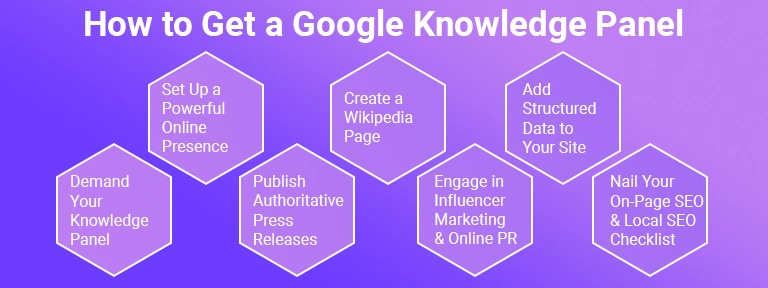
1. Set Up a Powerful Online Presence
Google pulls details from all reliable sources. To qualify for a Google Knowledge Panel, make sure that your brand is well-documented on online platforms:
- Properly set up a Google Business Profile (mainly for local SEO).
- Create and update all profiles on different platforms such as Wikipedia, GitHub (for tech companies), LinkedIn, and Crunchbase.
- Get listed in business directories.
If you are in the GPU server industry, focus more on your online presence on important tech websites and communities.
2. Create a Wikipedia Page
While not compulsory, having a Wikipedia page dramatically boosts your chances of getting a Google Knowledge Panel. This is just because Google trusts Wikipedia for properly structured, verified details.
Bonus Tips:
- Be objective.
- Utilize verifiable third-party sources.
- Highlight essential milestones, like launching AI GPU hosting or getting awards in tech modernization.
3. Add Structured Data (or Schema Markup) to Your Site
Schema markup helps Google know about your business properly. Utilize Organization, LocalBusiness, and Product schema to tell Google about:
- Business type
- Services (for example, Nvidia A100, GPU hosting, etc.)
- Address
- Founder
- Social profiles
Include this in your website’s HTML or utilize tools such as Google’s Structured Data Markup Helper.
4. Demand Your Knowledge Panel
Once your Google Knowledge Panel pops up, simply click on “Claim this knowledge panel.” You will need:
- A verified Google account
- Access to the main sites or social media linked directly in the panel
After the verification process, you can easily update logos, social links, and the right business information.
5. Publish Authoritative Press Releases
Google generally references data from different news sites and press releases. Issuing high-quality, enhanced press releases related to your company’s milestones (for example, launching a GPU dedicated server marketplace or an AI image generator) boosts your brand’s authority.
Distribute with the help of different platforms such as Business Wire, PR Newswire, or even your blog. Tag all demanding keywords, such as “Google Knowledge Panel,” and link to your website.
6. Engage in Influencer Marketing & Online PR
Mentions from trustworthy sources—tech experts, blogs, YouTube reviewers—can improve your brand’s credibility. This is mainly important for brands like GPU4HOST, where influencer content related to performance testing, benchmarks, or AI GPU training includes validity.
Google considers notability an essential factor for granting a Google Knowledge Panel, so get noticed on trustworthy platforms.
7. Nail Your On-Page SEO & Local SEO Checklist
Make sure that your site is optimized for:
- Quick page loading times
- Mobile-friendly view
- Keyword targeting (consisting of the “Google Knowledge Panel” and your main service terms, such as “GPU server”)
If you are a local business or run data centers, apply a local SEO checklist:
- Utilize local business schema.
- Check your Google Business Profile.
- Get Google reviews.
- Include location-based pages.
This strengthens your online footprint and helps activate a Google Knowledge Panel for local questions.
Additional Tips to Improve Your Google Knowledge Panel
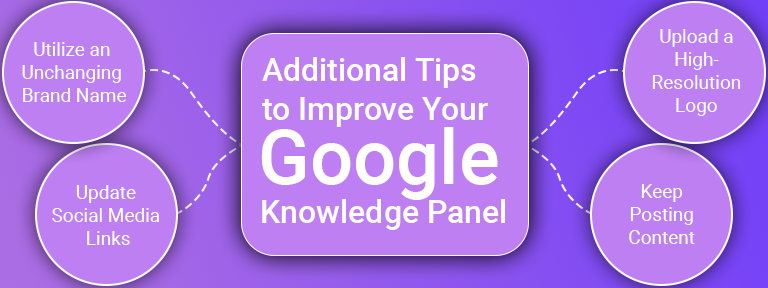
Once your panel displays, optimization is a must. Here’s how:
Utilize an Unchanging Brand Name
Google demands to see the same business name across your profiles, site, and directory listings.
Upload a High-Resolution Logo
Add a logo with the help of schema or via Google My Business. A pure, high-quality image boosts brand recognition.
Update Social Media Links
Make sure that your official LinkedIn, Facebook, YouTube, and Twitter links are right and active.
Keep Posting Content
Blogs, FAQs, and article content—mainly on technical and trendy topics such as GPU hosting, AI GPU utilization, or Nvidia A100—add more trust and always keep your brand relevant in terms of Google’s index.
Google Knowledge Panel FAQs
1. How long does it take to get a Google Knowledge Panel?
It usually differs. Some of them appear within a week of constant SEO and structured data, while some others take a few months.
2. Can everyone get a Knowledge Panel?
No, not everyone. Google gives priority to businesses or individuals with powerful digital authority and authority.
3. Is a Google Business Profile completely the same as a Knowledge Panel?
No. A business profile is used mainly for local SEO. A Google Knowledge Panel displays verified, structured details, generally pulled from credible third-party sources.
Conclusion
Protecting a Google Knowledge Panel is a lot more than just a vanity benchmark—it’s a robust tool to increase brand trust, SEO visibility, and boost engagement. Even if you are building GPU clusters mainly for machine learning, providing Nvidia A100 GPU hosting, or managing an AI image generator, having your brand highly displayed in Google search can make a huge difference.
Begin with a powerful SEO foundation, publish trustworthy content, and promote all your success with press releases and influencer mentions. Over time, your digital authority will signal to Google that your business deserves its own Google Knowledge Panel.