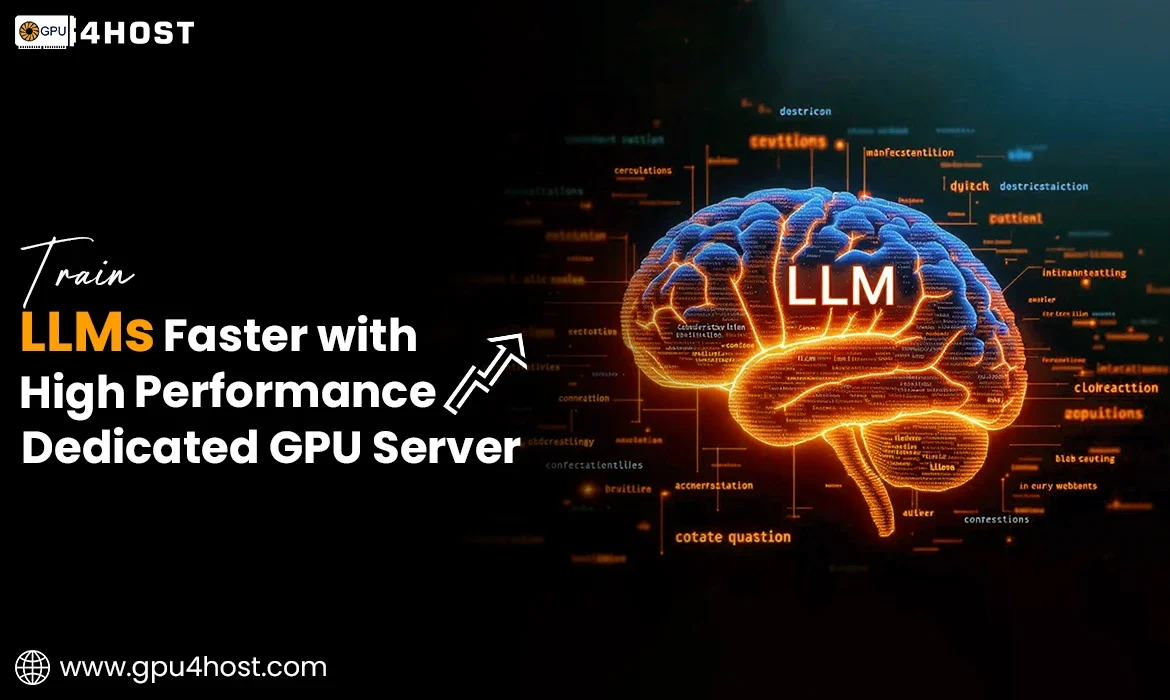Train LLMs Faster
Train LLMs Faster with High-Performance Dedicated GPU Server
The growth of challenging and helpful Large Language Models (LLMs) such as GPT, Claude, and LLaMA has constantly changed the way we approach AI development. But all those who have worked with these advanced models know the real truth—training all of them is resource-heavy. If you wish to train LLMs quickly, you want high computational power.
This is the case where a GPU dedicated server or multi GPU server becomes your true friend that helps you in every situation. With the appropriate hardware and setup, you can easily reduce model training times, enhance model precision, and decrease operational charges.
In this comprehensive guide, we’ll check out exactly how you can train LLMs faster with the help of dedicated GPU assets, why GPU4HOST is a complete game-changer, and the tactics that make the best out of your AI model infrastructure.
Why You Need to Train LLMs Faster
Training an LLM can usually take a lot of days, sometimes weeks, or even months if you don’t have the correct setup. That every single delay can be a little costly in case of:
- Missed market opportunities: AI research shifts in no time.
- Higher compute costs: Cloud instances easily rack up bills quickly.
- Slower iteration: Fewer experiments refer to slower enhancements.
When you train LLMs faster, you can:
- Push advanced models to production quickly.
- Run more advanced experiments in very little time.
- Improve datasets and architectures without any time issues.
Why Dedicated GPU Servers Are a Must
A GPU server is generally engineered to boost deep learning tasks. Rather than sharing assets in the case of cloud, a GPU dedicated server gives you complete control over high-performance graphics cards such as NVIDIA A100s—ideal for LLM model training.
Key benefits:
- High Performance: No more noisy neighbors abstracting your compute cycles.
- Budget Friendly: Pay a specific amount of price without any doubt about on-demand growth.
- Personalize Configuration: Install the appropriate frameworks, dependencies, and storage you want.
- Multi-GPU Support: Necessary for high-level training workloads.
For instance, GPU4HOST provides a multi-GPU server with high-speed interconnects, so every model training is fast as well as more productive.
Enhancing Hardware to Train LLMs Faster
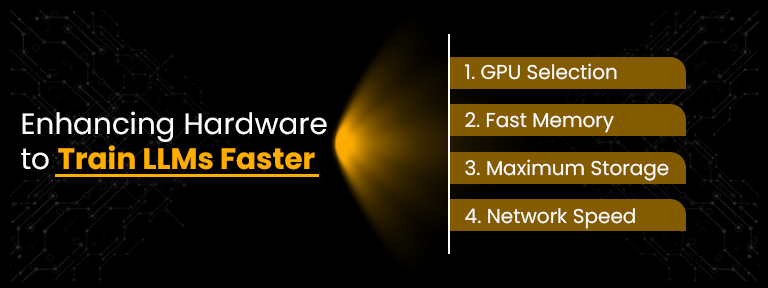
If you are fully serious about high speed, then your hardware choices really matter.
1. Select the Appropriate GPU
- NVIDIA A100 → Ideal for large-scale LLM model training.
- RTX 4090 → Best for small-scale tasks.
- Multiple GPUs → Utilize data parallelism for allocated training.
2. High-Bandwidth Memory
Quicker memory = quicker data access = faster training.
3. Maximum Storage
NVMe SSDs usually decrease data loading issues.
4. Network Speed
If you are choosing a multi GPU server, make sure that you have high-speed networking for advanced model synchronization.
Software Techniques to Train LLMs Faster
Hardware is the core part of the training equation, but software optimization is equally important.
1. Mixed Precision Training
- Utilizes FP16 rather than FP32, decreasing memory utilization and boosting speed without hurting precision.
2. Gradient Checkpointing
- Saves a lot of memory at the time of model training by storing fewer outcomes.
3. Allocated Training Frameworks
- DeepSpeed
- PyTorch Distributed Data Parallel (DDP)
- Horovod
4. Dataset Optimization
- Pre-process and clean all data before the start of training to prevent runtime interruptions.
With the appropriate mixture of hardware and software, you can knowingly train LLMs faster as compared to traditional setups.
Why GPU4HOST Stands Out in This Case
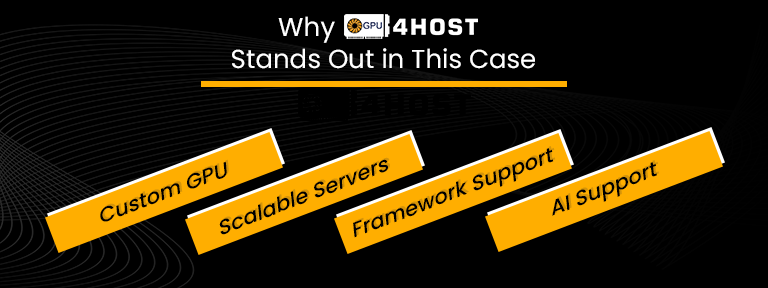
If you are opting for trustworthy GPU hosting, GPU4HOST provides purpose-built infrastructure especially for AI model training.
Advantages added:
- Personalized GPU dedicated server for LLM tasks.
- Multi-GPU server choices for high scalability.
- AI server setups are enhanced for frameworks such as PyTorch, TensorFlow, and JAX.
- Ideal support for AI image generator tasks along with LLM training.
Using a Multi-GPU Server for Blazing-Fast Speed
One of the main leaps you can easily make when trying to train LLMs faster is with the help of a multi-GPU server.
How it works perfectly:
- Data Parallelism → Every single GPU smoothly processes a portion of the complex dataset.
- Model Parallelism → Breaks the model across GPUs for huge architectures.
- Pipeline Parallelism → Allocates the forward and backward passes via GPUs.
The outcome? You can easily train trillion-parameter models without any interruption in a fraction of the time.
Real-world Case Study: LLM Training with GPU Dedicated Servers
Let us just say that you are training a 70B parameter model.
Without Optimization:
- 1 GPU, cloud on-demand → Takes a lot of weeks to train, high price.
With Optimization on GPU4HOST:
- 4x NVIDIA A100 GPUs in the case of a multi-GPU server → Training time decreased by almost 70%, with an expected monthly rate.
This whole setup also allows tasks at the same time, stating that you could easily run an AI image generator on a different container without slowing down your model training.
Bonus Tips to Keep Costs Under Your Budget
Training a model faster is not only about high speed—it’s also about affordability.
- Utilize Spot Instances Perfectly→ For non-important training workloads.
- Manage Your Training → Classify bottlenecks even before scaling hardware.
- Right-Size Your Server → Don’t pay more for additional GPUs than you want.
Final Takaway
If you wish to train LLMs faster, you just want the perfect blend of software, hardware, and hosting.
A GPU dedicated server—usually from a trustworthy provider like GPU4HOST—always gives you the demanded power, full access, and scalability that you want. Pair that with multi-GPU configurations, productive data pipelines, and allocated training frameworks, and you’ll see huge deductions in model training time.
Even if you are developing an AI chatbot, working on an AI server for your business, or experimenting with hybrid tasks such as an AI image generator, investing heavily in advanced GPU hosting will always pay off in quicker outcomes and lower long-term prices.
In the era of AI, speed is what everyone needs—so the sooner you level up your infrastructure, the sooner you’ll shift from performing experiments to production-level models.