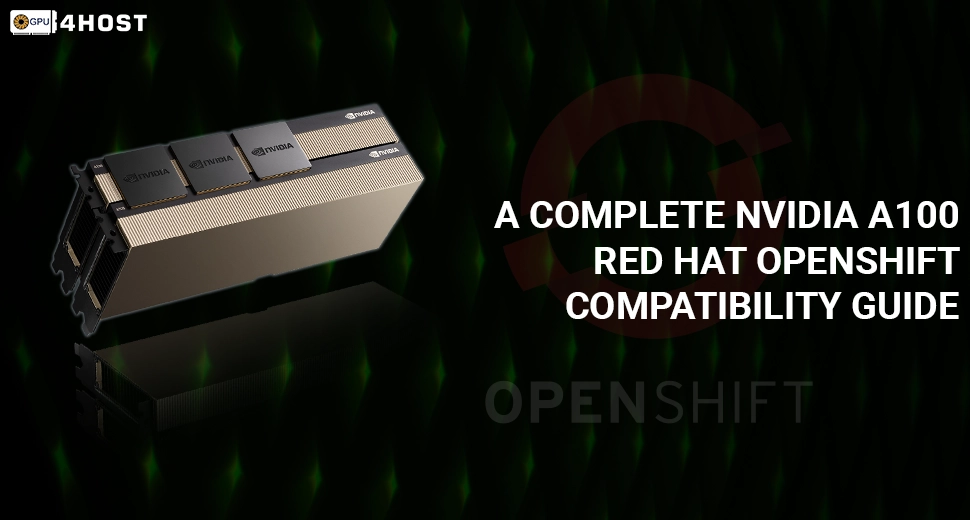A Complete NVIDIA A100 Red Hat OpenShift Compatibility Guide
Deploying cutting-edge artificial intelligence, data analytics, and deep learning tasks on Red Hat OpenShift completely demands GPU power that meets the scalability and difficulty of the latest compute workloads. One of the most robust accelerators available now is the NVIDIA A100. In this whole guide, we check out the compatibility of the NVIDIA A100 Red Hat OpenShift, offering valuable insights to help you get the demanded performance from your powerful AI GPU infrastructure. If you are opting for a reliable GPU hosting service provider, GPU4HOST provides NVIDIA A100-driven GPU servers enhanced for containerized environments such as OpenShift.
Why NVIDIA A100 is Important
The NVIDIA A100 GPU is engineered especially to manage complex AI, data analytics, and high-performance computing (HPC) tasks. It powers huge GPU clusters mainly for AI-based image generators, and big data training pipelines. Using this GPU in a containerized setting, such as Red Hat OpenShift, guarantees scalability, flexibility, and improved usage of compute resources.
With proper support for Multi-Instance GPU (MIG) and Tensor Cores, the NVIDIA A100 offers an exceptional performance boost, mainly for businesses scaling up M and AI inference in production settings.
NVIDIA A100 Red Hat OpenShift Compatibility
The NVIDIA A100 Red Hat OpenShift compatibility has been properly established with the help of the NVIDIA GPU Operator. The GPU Operator simply automates both provisioning and management of all NVIDIA software components needed to run heavy GPU-based tasks. NVIDIA and Red Hat have certified the A100 GPU for use in OpenShift versions 4.6 and above 4.6.
Utilizing A100 in OpenShift helps almost all organizations to containerize tasks like high-level natural language processing, AI image generation, and complex simulations—everything within a protected, manageable Kubernetes ecosystem.
Key Components for Utilizing NVIDIA A100 in Red Hat OpenShift
Before deploying the A100 in Red Hat OpenShift, ensure your system meets the following conditions:
- Hardware: Go for a GPU dedicated server or an NVIDIA A100 GPU server.
- Drivers: Modern NVIDIA GPU drivers compatible with NVIDIA A100.
- Container Toolkit: NVIDIA Container Toolkit.
- OpenShift Version: OpenShift 4.6 or above version with cluster admin privileges.
- NVIDIA GPU Operator: Installed with the help of OperatorHub or Helm charts.
You can easily get NVIDIA A100-based GPU hosting directly from a well-known hosting provider like GPU4HOST, where the servers are pre-optimized for AI-based tasks and fully compatible with container orchestration platforms such as OpenShift.
Installing NVIDIA GPU Operator in Red Hat OpenShift
The best way to enable NVIDIA A100 Red Hat OpenShift fusion is to utilize the GPU Operator. Here is a complete breakdown:
- Go to OpenShift Console > OperatorHub.
- Look for “NVIDIA GPU Operator.”
- Click Install and choose the right namespace.
- Set up node labeling for nodes with NVIDIA A100 GPUs:
oc label node <node-name> nvidia.com/gpu.present=true
- Check the deployment and make sure every component is active (DCGM, Device Plugin, Driver, Toolkit, etc.).
Validating A100 Functionality in OpenShift
After the installation process:
- Simply run nvidia-smi inside a test pod to check whether your NVIDIA A100 GPU is recognized or not.
- Deploy a PyTorch or TensorFlow container and test GPU boost.
- Utilize monitoring tools such as DCGM Exporter for both metrics and performance.
This makes sure that your NVIDIA A100 Red Hat OpenShift environment is all set for AI GPU-based applications.
Best Practices for GPU Hosting in OpenShift Along with A100
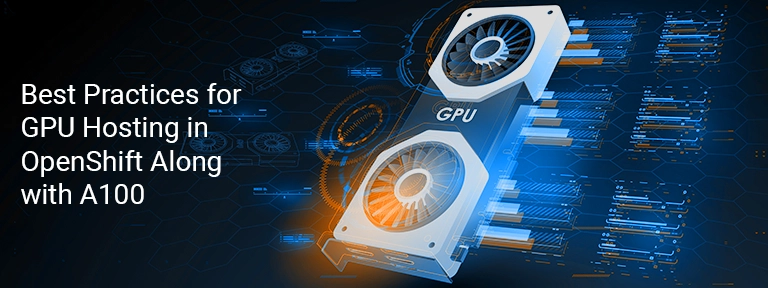
- Resource Limits: Describe GPU asset requests and limits in your pod specifications.
- Node Affinity: Schedule GPU tasks on nodes along with A100 GPUs.
- Persistent Storage: Utilize SSD-powered PVCs for data-based AI workloads.
- Security: Enable RBAC, OpenShift, and SELinux security policies.
- Scaling: Utilize Cluster Autoscalers and Horizontal Pod Autoscalers.
Utilizing a GPU dedicated server from GPU4HOST can rationalize this process by offering pre-configured systems customized for several use cases.
Performance Tuning with NVIDIA A100 Red Hat OpenShift
To get the best out of your GPU server:
- Driver Updates: Always keep drivers updated.
- CUDA and CuDNN: Match the appropriate CUDA version with your specific frameworks.
- Image Optimization: Utilize NVIDIA NGC container images pre-enhanced for NVIDIA A100.
- GPUDirect RDMA: Enable for reduced latency, high-throughput performance across GPU clusters.
- Networking: Utilize high-bandwidth interconnects like InfiniBand for multi-GPU communication.
Common Use Cases
The NVIDIA A100 Red Hat OpenShift combo outshines in:
- AI image generator deployment utilizing advanced models such as Stable Diffusion.
- Training and inferring complex language models.
- Flexible GPU hosting for advanced data processing.
- Cutting-edge computer vision pipelines.
- Combined learning across GPU clusters.
- Scientific simulations and complex computing.
GPU4HOST supports every above-mentioned use case by providing scalable GPU dedicated server plans along with NVIDIA A100, helping businesses increase their AI and ML proficiencies.
Resolving NVIDIA A100 Red Hat OpenShift Deployments
If issues occur:
- Check the logs of NVIDIA components with the help of oc logs.
- Make sure that node drivers are installed properly.
- Confirm hardware compatibility.
- Monitor utilizing dcgmi and Prometheus/Grafana.
- Confirm that all pods are assigned the needed GPU assets.
Reasons to Choose GPU4HOST for A100 + OpenShift Hosting?

GPU4HOST provides enterprise-level GPU server infrastructure customized to meet the needs of Red Hat OpenShift users:
- Pre-setup GPU clusters along with NVIDIA A100.
- Tech support for AI tasks and GPU optimization.
- Scalable monthly and annual hosting plans.
- Data center-level security and high accessibility.
- Full compatibility with CUDA, TensorRT, PyTorch, TensorFlow, and OpenShift frameworks.
Final Thoughts
Integrating the NVIDIA A100 Red Hat OpenShift is one of the most robust steps forward in improving your enterprise AI power. With the help of powerful GPU hosting, cutting-edge orchestration, and compatibility validated with the help of NVIDIA and Red Hat, your task can get a good advantage from exceptional speed, scalability, and productivity.
For organizations opting to deploy on a GPU dedicated server or adjust their AI GPU proficiencies, GPU4HOST offers performance-enhanced, A100-equipped infrastructure ready for OpenShift. Ranging from AI image generation to GPU clusters, the NVIDIA A100 Red Hat OpenShift combination offers practical, high-impact outcomes.