A Complete Guide to Choosing the Best Graphics Card in 2025
When it comes to developing or leveling up a computer, choosing the best graphics card can feel completely overwhelming. With the help of so many advanced models, specifications, and costs out there, it’s a lot easier to get lost in technical jargon. But selecting the appropriate GPU doesn’t have to be a massive science—if you just break it down into concise, real-world steps.
Even if you are a gamer, content creator, data scientist, or someone who is working with modern AI tools such as an AI image generator, this comprehensive guide will take you through how to choose the best graphics card for your business demands without wasting money or performance power.
Step 1: Find Your Main Use Case
Your very first step is all about knowing why you want the best graphics card in the first place. Different tasks need different GPU power.
- Gaming – Emphasizing GPUs simply with high frame rates and powerful DirectX support.
- AI/ML and Data Processing – Opt for AI GPU models enhanced for artificial intelligence or machine learning, such as the Nvidia A100.
- Video Editing & 3D Rendering – Memory (VRAM) and CUDA core count are more important here.
- Server Applications – Consider enterprise-level solutions such as a GPU server or a GPU cluster, especially for parallel processing.
When all your goals are clear, narrowing down the best graphics card becomes a lot easier.
Step 2: Know About the Main GPU Specifications
You don’t need to be a hardware engineer, but you should know the general concepts:
- VRAM (Video Memory) – The advanced, improved for huge tasks. 8GB is best for modern gaming; 16GB+ for AI/ML and graphics rendering.
- Clock Speed – Impacts how rapidly the GPU processes data.
- CUDA Cores / Stream Processors – Improved cores mean improved multitasking and quick parallel processing.
- Ray Tracing Support – Necessary for gamers looking for hyper-realistic visuals.
- Tensor Cores – Crucial for AI GPU tasks, boosting deep learning workloads.
At the time of selecting the best graphics card, balance these specs as per your main use case, not only for marketing purposes.
Step 3: Decide Between Consumer and Enterprise-Level GPUs
Not every single GPU is engineered for a similar type of environment.
- Consumer GPUs – Best for personal gaming, innovative workstations, and entry-level AI tasks.
- Enterprise GPUs – Discovered in a GPU dedicated server and GPU hosting environments, built especially for heavy tasks, with more reliability and flexibility.
If your work consists of constant AI model training or rendering, buying a GPU server from well-known providers like GPU4Host can be more budget-friendly as compared to buying from other providers.
Step 4: Consider AI and Future-Proofing
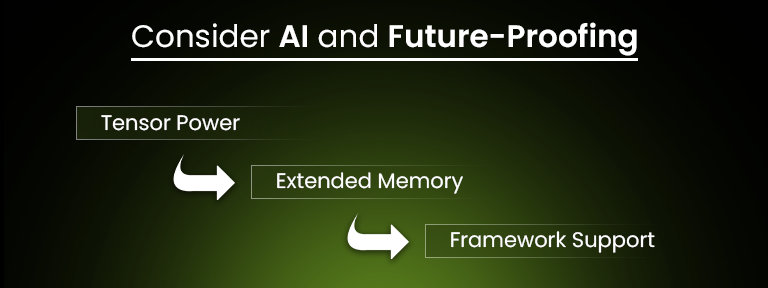
AI tasks are growing quickly. Even if you don’t want to have an AI GPU now, it’s very smart to select something that won’t feel traditional or old in two years.
For instance, the Nvidia A100 is not only for today’s AI image generation workloads—it’s developed to manage all the upcoming deep learning models with full comfort. If you need to be future-proof, opt for GPUs with:
- Advanced Tensor Core counts.
- Huge VRAM capacity.
- Compatibility with different AI frameworks.
This guarantees that your best graphics card purchase stays relevant for many years.
Step 5: Match GPU to Display and Resolution
Your monitor setup will show which GPU you want.
- 1080p Gaming – Mid-variety GPUs generally perform just fine.
- 1440p or 4K – You will want advanced models with large VRAM.
- Multiple Monitors / VR – Opt for cards with more ports and powerful performance metrics.
Purchasing the best graphics card even for 4K when you only game in 1080p is drastic—& vice versa.
Step 6: Check Power and Cooling Needs
Power supply and cooling are generally overlooked but important. Advanced GPUs need more power and produce more heat.
- Make sure that your PSU can manage the GPU’s power draw.
- Look for the physical size so it perfectly fits your case.
- Remember aftermarket cooling if you run complex tasks for a long time.
An enterprise-level GPU server and a GPU cluster manage all these needs just for you, which is why a lot of businesses choose GPU hosting over in-house setups.
Step 7: Compare Price-to-Performance Ratio
The most costly option is not always the best graphics card for you.
- Utilize benchmark websites to compare different models under your budget.
- Factor in performance growth versus the price jump.
- Always consider the used market if you want to know how to check GPU server health.
Sometimes, buying a GPU dedicated server is the best move as compared to anything else, mainly if your needs are seasonal or specific to a project.
Step 8: Think More About Scalability
Scalability really matters when there is a case where your tasks might grow. GPU hosting is the one that helps you to scale smoothly from a single GPU to the whole cluster without buying any additional hardware.
For example, for AI-based new businesses, this is a game-changer. You can easily train advanced models on an NVIDIA A100 in no time & just double all your compute power every month simply with a hosting update from your reliable service provider like GPU4HOST.
Step 9: Real-World Example: AI Image Generation
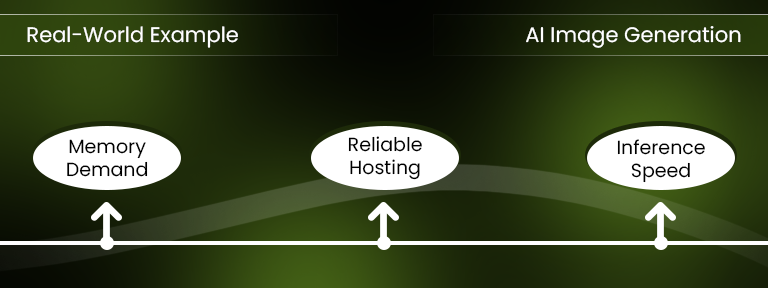
Let’s just say that you run an advanced AI image generator platform. You want:
- High VRAM is required to simply process huge image batches.
- Powerful tensor core performance, especially for model inference.
- High uptime, which is a lot easier with GPU hosting than with general setups.
In this scenario, your best graphics card might be an advanced AI GPU or also an Nvidia A100 hosted on a GPU dedicated server for undelayed power and flexibility.
Step 10: When to Rent vs Buy
- Rent from a GPU hosting service provider if you want enterprise-level performance sometimes or wish to keep away from hardware maintenance.
- Buy only if you want a GPU every day for heavy tasks and can manage all the maintenance costs.
For instance, with the help of GPU4Host, you can easily rent a GPU server enhanced for AI, modern gaming, or graphics rendering—no setup issues.
Final Checklist for Selecting the Best Graphics Card
Before making any big decision, ask yourself:
- What’s my real use case?
- Do I want consumer or enterprise-grade performance?
- Does my budget meet my performance demands?
- Am I fully prepared for power and cooling needs?
- Is this future-proof for AI tasks?
Selecting the best graphics card is not only about specifications—it’s all about aligning budget, performance, and scalability. Even if you are purchasing for playing modern games, AI, or enterprise tasks, taking the time to match the appropriate GPU to your goals will save you a lot of money and disappointment in the long run.
If you need the best graphics card without stressing about setup, GPU4Host provides a GPU server, a GPU cluster, and a GPU dedicated server option—ideal for AI research, graphics rendering, and HPC.


