Build a High-Density GPU Rack Server with Full-Height GPU
In the present data-powered landscape, the need for robust GPU rack servers is higher than ever. Even if you are running an AI image generator, training advanced AI-based models along with an Nvidia A100, or handling GPU hosting environments, having the full scalability to extend your 1U or 2U servers simply with multiple full-height GPUs is essential. This knowledge base will take you through the practical steps of adjusting your GPU rack server to meet the growing performance demands of modern applications.
Why Extend a 1U or 2U GPU Rack Server?
A GPU rack server is a high-density system built to offer increased performance for compute-heavy tasks. Generally, 1U or 2U servers provide compact form factors that are perfect for increasing rack space. However, they can be restricted in the case of GPU expansion just because of space limits. By extending these servers with full support for multiple full-height GPUs, you get:
- Improved parallel processing power
- Flexibility for AI, ML, and graphics rendering projects
- Enhanced resource allocation across different tasks
- Future-proofing your powerful infrastructure
This makes an extended rack server an ideal option for data centers, cloud platforms, and research spaces, which increase GPU server proficiencies.
Prerequisites for Extending a GPU Rack Server
Before just scaling up, make sure the previous 1U or 2U rack server easily supports the conditions mentioned below:
- PCIe Expansion Slots: Guarantee that a sufficient number of lanes are available.
- Power Supply Capacity: Full-height GPUs such as the Nvidia A6000 or A100 require a lot of power.
- Thermal Management: Improved airflow and cooling solutions are a must.
- Chassis Compatibility: Several chassis support risers or vertical GPU mounting kits.
- Firmware Support: BIOS and server management software should easily support the extra hardware.
Methods to Extend GPU Rack Servers
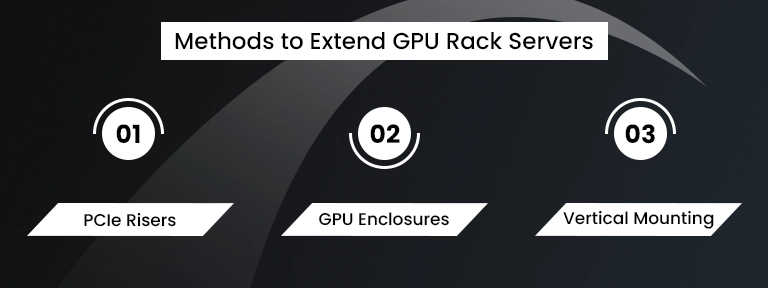
Here are some of the well-known practical methods to extend your GPU rack server along with multiple full-height GPUs:
Utilize PCIe Riser Cards
These graphics cards allow GPUs to be mounted parallel or perpendicular to the motherboard, improving space within a 1U or 2U form factor.
- Let many GPUs even in tight enclosures
- Perfect for a GPU server utilized in AI and machine learning
Install External GPU Expansion Enclosures
An external expansion chassis connects with the help of PCIe cables and can house almost 4 to 8 full-height GPUs. This is an ideal fit for setups demanding GPU clusters.
- Works properly for GPU dedicated server farms
- Can be utilized with GPU4HOST systems for flexibility
Move to Vertical Mounting Kits
In the case of 2U servers, vertical mounting helps stacking of full-height GPUs while maintaining sufficient airflow. This is generally helpful in GPU hosting environments.
Real-World Use Cases for an Extended GPU Rack Server
Even if you are deploying a GPU dedicated server or handling a GPU cluster, the use cases for extending your server setup are different and booming:
AI and Machine Learning
- Training deep learning models with the help of Nvidia H100 or A100.
- Deploying both AI GPU models and LLMs at scale.
- Running AI model inference engines and tuning.
AI Image Generator
- DALL·E, Midjourney, and Stable Diffusion depend mainly on a high-throughput GPU server.
- Full-height GPUs flawlessly process parallel image generation with more speed and improved fidelity.
Scientific Research and Simulation
- Climate modeling, physics simulations, and drug discovery.
- Multi-GPU rack servers effortlessly support high-quality, real-time simulations.
GPU Hosting Providers
- Services such as GPU4HOST provide on-demand GPU dedicated server along with scalability with the help of extended chassis or PCIe expansions.
- Customers need flexibility to level up GPU performance without replacing whole units.
Best Practices for Handling Extended GPU Rack Servers

Handling a multi-GPU setup involves more than only hardware. Here’s how to flawlessly maintain both stability and performance:
1. Thermal Monitoring
Full-height GPUs produce a significant amount of heat. Apply temperature sensors and real-time checking software.
2. Load Balancing
Allocate tasks across GPUs with the help of software like NVIDIA CUDA, ROCm, or Kubernetes for a GPU cluster.
3. Regular Firmware and Driver Updates
Have proper compatibility across many GPUs with the latest driver and BIOS updates.
4. Redundant Power Supply
Prevent hardware failure at the time of challenging GPU loads by utilizing dual power supplies.
5. High-Speed Interconnects
Utilize NVLink or PCIe Gen 4+ to make sure that GPUs communicate successfully within your GPU rack server.
Hardware Recommendations
If you are planning to level up your GPU-based rack server, remember the following hardware recommendations for high flexibility:
| Component | Recommendation |
| GPU | NVIDIA A6000, A100, RTX 6000 Ada |
| Expansion Chassis | Cubix Xpander, Netstor NA265A |
| Riser Cards | Supermicro RSC-RR1U-E16, ASUS Hyper M.2 X16 |
| Server Platform | Dell PowerEdge R7525, Supermicro 1024US-TRT |
You can get a personalized GPU server from GPU4HOST, which is proficient in high-performance GPU dedicated server, along with scalable setup options.
Advantages of Extended GPU Rack Server
- Boosted Performance: Supports high-throughput workloads.
- Budget-Friendliness: Level up only what’s required without a complete system replacement.
- Space Optimization: Get more potential per rack unit.
- Custom Configurations: Customize hardware according to task demands.
- Scalability: Smoothly add with cloud or on-site GPU clusters.
Why Choose GPU4HOST?
GPU4HOST provides a perfect infrastructure for scalable GPU hosting. Even if you are a developer, researcher, or enterprise, you can get advantages from:
- Personalize GPU setups
- High-speed networking
- Support for Nvidia A100 and full-height GPU configurations
- 24/7 constant monitoring & high support
- Scalable upgrade paths for your 1U/2U servers
If your tasks demand more compute power without expanding your rack trace, GPU4HOST gives you the scalability to extend your server smoothly.
Summary
Extending your 1U or 2U GPU rack server along with multiple full-height GPUs is no longer an option—it becomes a necessity for AI, ML, high-resolution rendering, and scientific tasks. With the help of careful planning and the powerful infrastructure, you can get huge parallel processing in a compact form factor.
Even if you’re setting up GPU clusters or developing a personalized GPU dedicated server, investing in scalable GPU infrastructure always gives you a good competitive advantage. Partner with a trustworthy service provider like GPU4HOST to rationalize your deployment and get constant, high-performance outcomes.


