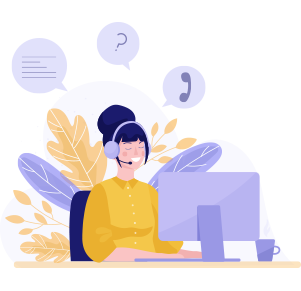Your Stream Called... It Wants OBS Studio Behind the Scenes
Sick of laggy streams ghosting your quality? We got you. Ditch all drama-shift to budget GPU servers that always keep OBS Studio (Open Broadcaster Software Studio) loyal, seamless, and always on the right point. No more content-killing frame drops. It’s the perfect time for your stream to get all the love that it deserves.
Hop In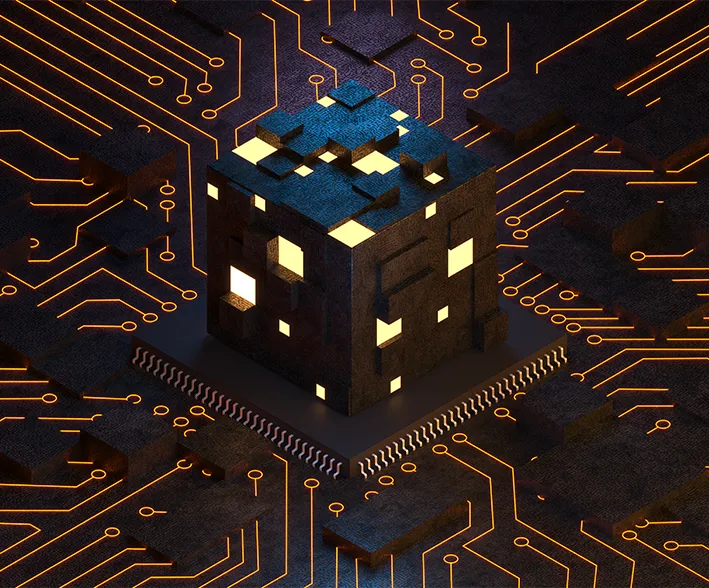
Need the Right NVIDIA GPU for Your OBS Studio Update? Here’s the Secret!
Tired of lag ruining your whole stream? The perfect NVIDIA GPU server for the OBS Studio update can make a huge difference. Even if it’s smooth streaming or high-resolution broadcasting, selecting the ideal gear means no more issues-just clean, smooth content. Are you ready to see the magic?


Is Your Stream Ready for This?
Upgrade your GPU memory and vibe with the help of your streams with the OBS Studio screen recorder. Simply get OBS Studio and see that your stream hits different!


Ever had your Stream Freeze Mid-Show?
That’s the worst nightmare that every streamer may see. Keep your GPU always cool and your stream smooth with OBS. Install OBS Studio, and never worry about lag-your target audience won’t know what hit them.


Umm… What About Better Broadcasting?
If you're using AMD or Nvidia, both brands give you the tools that you want for epic OBS Studio performance. Install OBS Studio, and the appropriate GPU will help your broadcast to be smooth-no issue, just pure power!


Everything Perfect-Until This One Thing
You’ve got the mic, the camera, the vibes-all on point. But the moment you hit "Go Live," lag, pause, chaos. Thinking about that one thing? It's a stable power supply. Without a proper power supply, even OBS can’t help you.


You Won’t Believe These Visuals
Want your stream to glow up? Ray tracing includes high-quality lighting to make your screen record with OBS look cinematic. It’s a complete game-changer when you are going for impressive content.


What’s Slowing You Down?
Low clock speed = loss of viewers. Don’t let lag spoil your OBS Studio setup. Upgrade your frame rate with a quicker clock speed and get smoother stream flow after you install OBS Studio.
Shh... OBS Studio Plans No One Wants You to Know!

Quad-Core Xeon E3-1270v3
$ 125.00/month
$50.99
- 16GB RAM
- 960GB SSD
- 1Gbps Port Speed
- GPU: Nvidia Quadro K620
- Microarchitecture: Maxwell
- Max GPUs: 1
- CUDA Cores: 384
- GPU Memory: 2GB DDR3
- FP32 Performance: 0.863 TFLOPS
- OS: Windows / Linux
- Fully managed

P1000
$ 144.00/month
$50.99
- Eight-Core Xeon E5-2690
- 32GB RAM
- 960GB SSD
- 1Gbps Port Speed
- GPU: Nvidia Quadro P1000
- Microarchitecture: Pascal
- Max GPUs: 1
- CUDA Cores: 640
- GPU Memory: 4GB GDDR5
- FP32 Performance: 1.894 TFLOPS
- OS: Windows / Linux
- Fully managed

GT 1650
$ 189.00/month
$50.99
- Eight-Core Xeon E5-2667v3
- 64GB RAM
- 960GB SSD
- 1Gbps Port Speed
- GPU: Nvidia GeForce GTX 1650
- Microarchitecture: Turing
- Max GPUs: 1
- CUDA Cores: 896
- GPU Memory: 4GB GDDR5
- FP32 Performance: 3.0 TFLOPS
- OS: Windows / Linux
- Fully managed

- Help That’s Always On
- Quick Deploy in a Blink
- No Worries, All Secure

NVIDIA & OBS: New Couple In Town
Think about streaming and broadcasting without a single lag-smooth visuals and zero hiccups. That’s what happens when you go for OBS Studio with robust NVIDIA GPUs! OBS Studio, enhanced for NVIDIA GPUs, offers seamless performance with higher FPS for both live streaming and recording. Even if you are gaming or creating content, all our updates fine-tune NVIDIA’s video codec SDK and enhance NVENC settings, mainly for the popular RTX series
With our personalized updates, you’ll get lag-free, fine-tuned streams all the time. It's all about smooth performance and professional-level content-get ready to capture your target audience’s attention.
From “I Don’t Know” to “I’m Live” Real Quick
Scared your first-ever stream might lag? Get our budget-friendly GPU servers powered by NVIDIA and start solid with OBS Studio. High-resolution streams, no stress-just real content magic
Tap in from literally any place-your perfect server’s waiting
NVIDIA Broadcast + Install OBS Studio-your stream weapons
Load up all your favorite games-no delay, no drama.
Hit that live button. Your target audience? Hooked from the very first second.
Big Stream Energy: What’s Making OBS So Best for Broadcasts?
Wait till you see what’s under the hood... The recent OBS Studio update is working amazingly with GPU servers. With game-changing tech such as smooth video encoding and DLSS, your broadcast goes from basic to mind-blowing-without struggling with your server. Get crystal-clear graphics, high performance, and no lag. Your target audience will be engaged.
Excited to go live? Make sure to install OBS Studio! It’s the main ingredient for seamless streaming. No frame drops, no excess heating, just a smooth, steady broadcast that always keeps your audience hooked and your stream on fire.




Stuck or Curious? We Got You!
No query is too big or small-we’re always available for you. Just drop us a message, and let’s clear up all those doubts!